
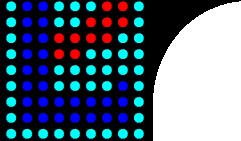
|
Features
News Docs ChangeLog ToDo License ScreenShots Download Contact |
Documentations
RequirementsInstallation
Languages
Usage
Starting
Administration
GtkLPQ
System specific issues
Requirements
To install, you'll need at least: Maybe it works with different versions too, but it's not tested.
Attention please: Gtk1 Support is only available up to version 1.2.6. You need Gtk2 for recent versions.
You should also have recent versions of: If you use rpm-packages, don`t forget to install also the devel-packages !
Installation
Since version 0.9d you should be able to do it the following way:
- unpack source-code
- execute an
./configure - execute an
makeorgmake - execute an
make installorgmake install
./configure --help.
If
configure fails on your system, try to edit Makefile.fallback
and use make -f Makefile.fallback && make -f Makefile.fallback install or gmake -f Makefile.fallback && gmake -f Makefile.fallback install.
... or just use some of the precompiled packages !
Languages
Since version 0.9d GtkLP uses gettext, so the language of your interface depends on the environment-variable
LC_ALL.If your language is not support right now, please
- Get the pot-file from the source
- Rename it to fit to your language
- For every string in
msgidput your translation in themsgstrone line beneath. - (or use a po-creation tool)
- Send me this translated file
- Thank you very much !
You can call GtkLP in three ways:
- Without any parameters you can select files via integrated file-dialog
- With some filenames as parameter, file-dialog will also appear
- Within a pipe, e.g. from netscape, not file-dialog is show
Start
When starting, GtkLP first looks for its config-files at the following places:
- the confdir from
-c confdirat commandline $HOME/.gtklp//etc/gtklp/
and asks the cups-libraries for the default server-settings.
In GtkLP you have also the chance to define the default browser.
You can choose every html-browser you like, the first "$1" will be substituted by the URL.
Administration
If you want to define global defaults for all users, just call GtkLP and save
the preferences you like for each printer.
Then you only have to put all files from your
$HOME/.gtklp/ to the global confdir.Since version 0.9, you have also to add the default-ppd-options via the cups-webfrontend or lpadmin.
For some special circumstances it is also usefull to define then following environment
variables:
CUPS_SERVERThe default printserver to attach toIPP_PORTThe default port to attach toPRINTERThe default printer to useGTKLP_FORCEXSet to 1 to force X-Mode
If you call GtkLP as lp, or as lpr (by alias or softlink), it tries to emulate the behaviour of this tools. So it has different command-line parameters and uses console-mode by default (if GTKLP_FORCEX not set).
Please have a look at the man-page to see the changes.
GtkLPQ
Since version 0.8 there is also an *very* small queue-tool, GtkLPQ, included.
It has no config-files, so you have to call it with command-line-parameters.
Look at the manpage to see them.
If you call it as lpq and acts as normal lpq, the same for lprm, enable, disable, accept, reject.
System specific issues
Solaris:
Sometimes the compilations fails due to missing libraries (shouldn't configure find them??), on Solaris 10 try to use
./configure LDFLAGS=-lX11
or
gmake LDFLAGS=-lX11
to compile GtkLP.
Irix:
There are problems compiling gtklp-1.0c under IRIX 6.5.22f, cause "basename" was not found when linking gtklp.
Please use
./configure LDFLAGS=-lgen
to solve this Problem.
Also the fonts could look a little big ugly with Gtk2. In this case you should use Gtk1 instead:
./configure --enable-gtk1 LDFLAGS=-lgen
Attention please: This option is not available in versions later than 1.2.6.
Thanks to Dirk Engel for this hints!
Systems with too many printers
For GtkLP before version 1.0g:
If you have more than 100 printers in your network, you have to increase the value "MAX_PRT" in "includes/default.h" before compiling GtkLP or it won't work.
Since version 1.0g the default is 150 printers. You can change this value with the configure option "--with-maxprinters=".
Have luck!



